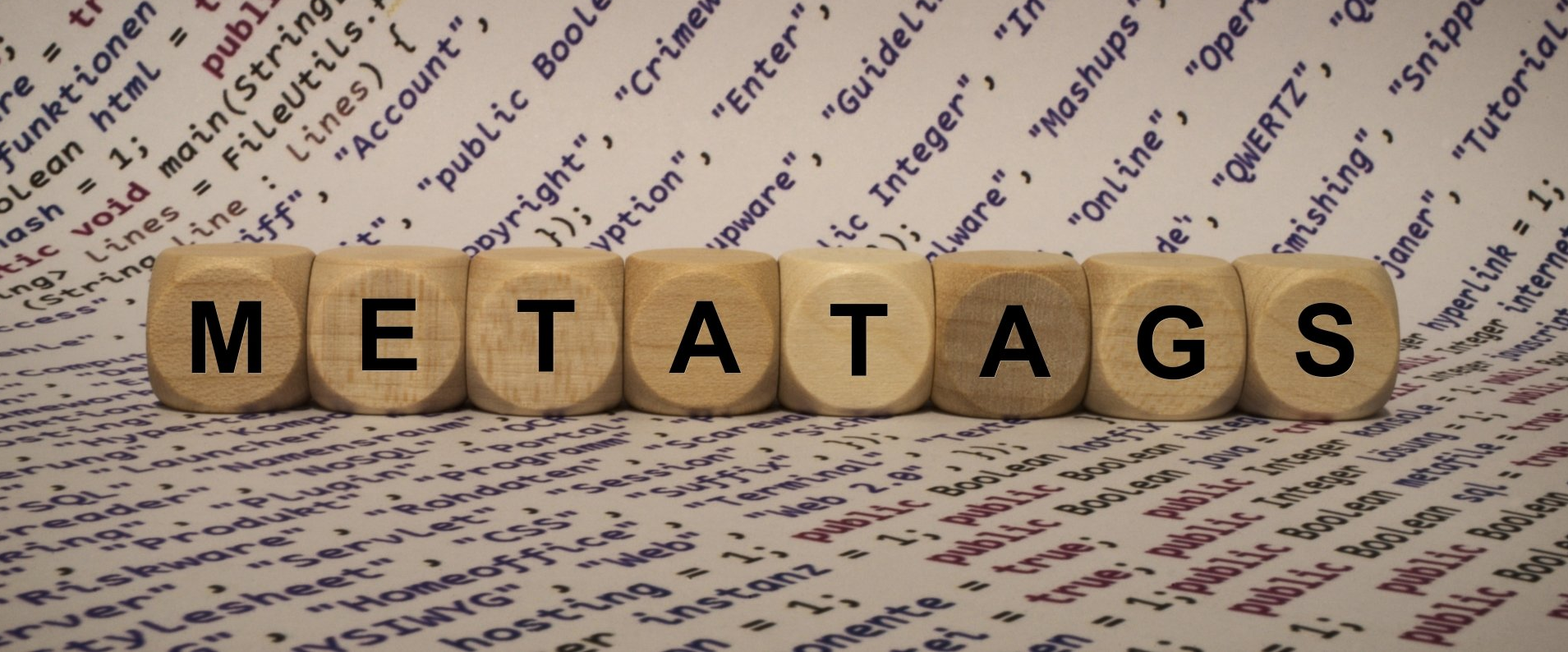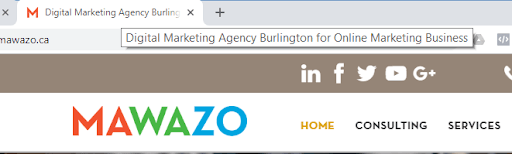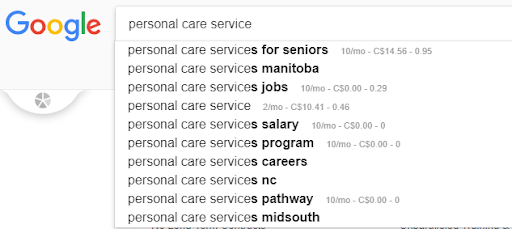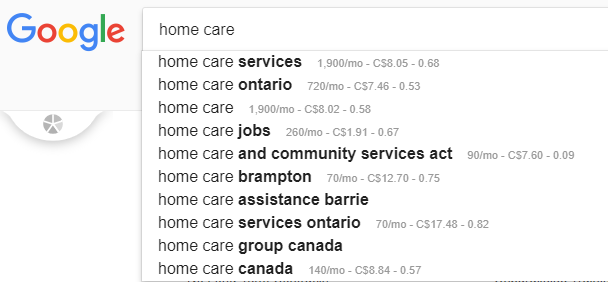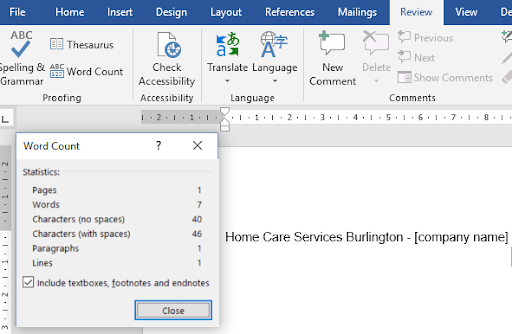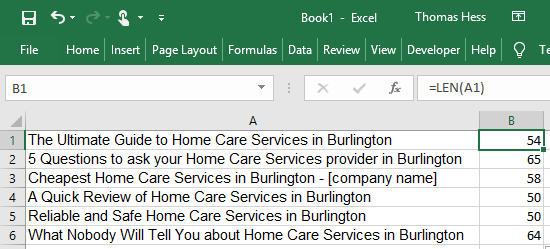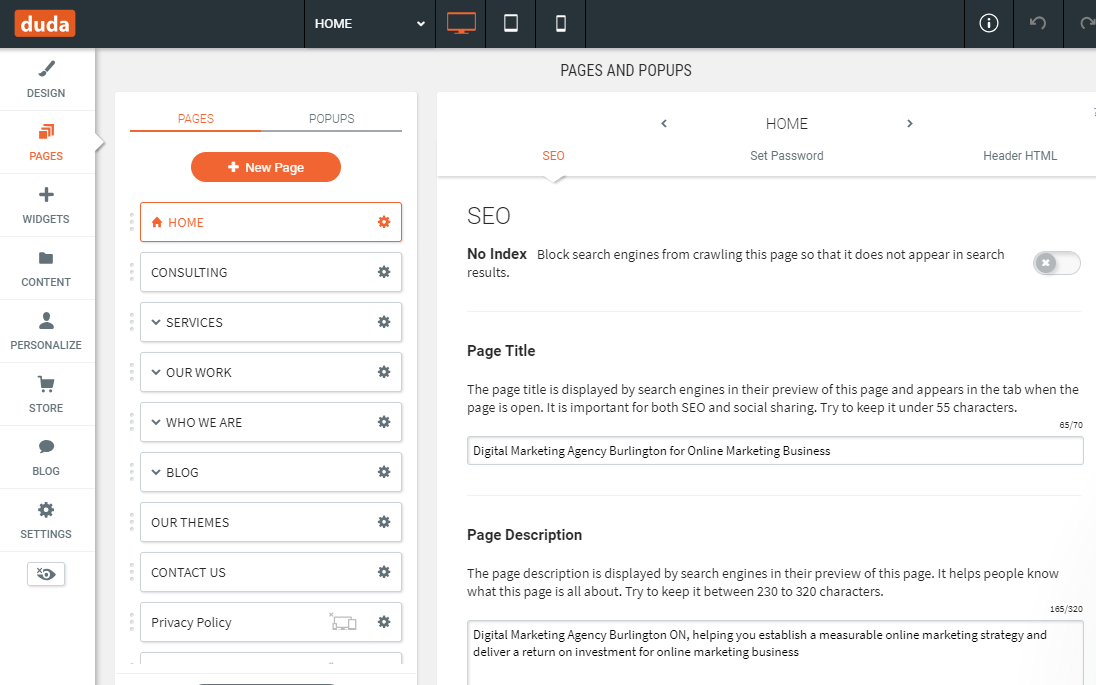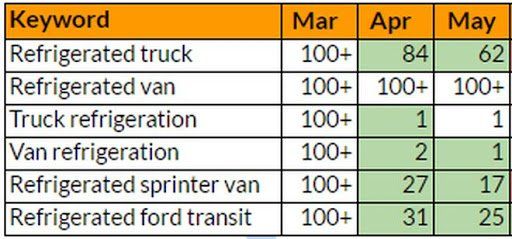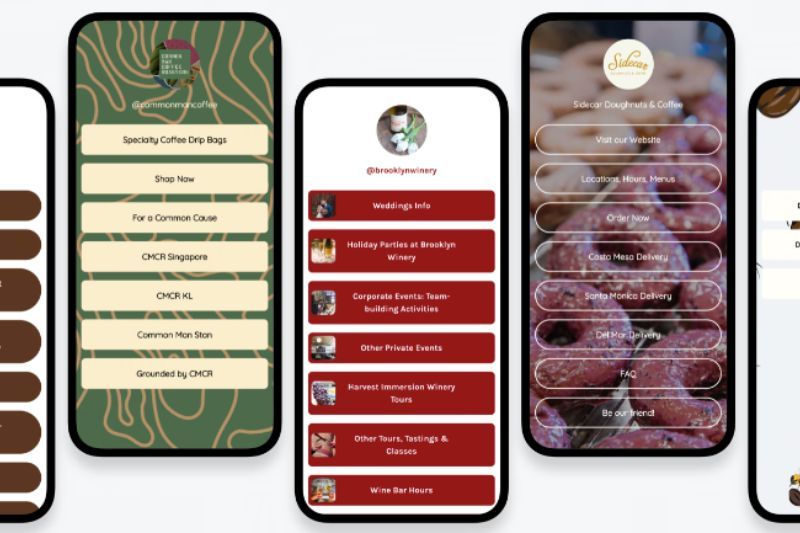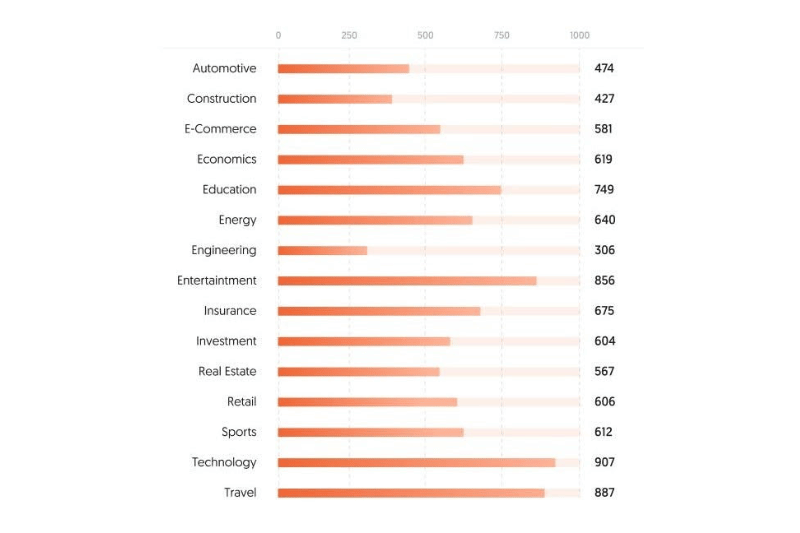What is a Title Tag and Why Is It Important?
Getting your title tags right is probably the most important thing you can do to get your website ranking well on Google. However, about half of the websites we review for our clients have very poor or even completely missing Title tags.
This article explains what a title tag is and why it is so important. Then we’ll show you how you can review the title tags of your website. Finally, we’ll help you create a great title tag to help you climb the rank on the Google search engine results pages.
What Is a Title Tag?
The SEO title tag is the most important piece of content on a web page. It explains what that page is all about. Its job is to tell your visitors (and Google) what information they can expect to find on your web page.
Ideally, it addresses the need of the person who is using Google. They are typically there to find something to address their needs. Let’s say your company provides personal home care service for elderly residents in Burlington, then you may want to be found by someone looking for “personal care service Burlington.”
You would want those words to appear in the title tag so that the person looking for that service can find your website.
Title Tag HTML
The title tag HTML is what defines the title of the document. This should be text only and shows up in the title bar of the browser or on the page’s tab. The HTML title tag is required for all HTML documents, and the page contents are important for search engine optimization (SEO).
SEO Title Tag
An SEO title tag is just one element of a website that denotes the web page's title. An SEO title tag is shown in a few primary locations, including the search result pages. When you search on Google, the SEO title tag is what you see in blue text.
The SEO title tag should include relevant keywords, shouldn’t be too repetitive, and should be detailed and specific. Avoid making it too long.
We will cover how to create the best title tags for an effective SEO strategy in more detail below.
How to see the Title Tag of a web page
The Title Tag appears when place your mouse on the tab in your web browser. In the screenshot below you will see that the Title Tag for the Mawazo Marketing homepage is “Digital Marketing Agency Burlington for Online Marketing Business”.
Go ahead, open up your website and check what the title tag is. It will often say something like “Home - [your company name].” If that’s the case, then this article is perfect for you.
The Title Tag “Home - [your company name]” is great if someone looks for exactly these words in Google. However, it's not a great title tag if you want someone who looks for “personal care service Burlington” to actually find you. Makes sense?
Let’s move on to some tips on creating good Title Tags. We’ll give you an overview of the most important elements to help you on your way. A little bit of effort will make an enormous difference!

How to create good Title Tags
Every page on your website should have a unique Title Tag which clearly describes the topic of that page to your readers and to the search engines. (Tweet it)
Start with writing down the keywords: the most important words that describe the web page's content. In the example above, it could be “personal care service Burlington.” Remember that every page on your website will have different keywords since every web page will address a different topic.
The best keyword phrases are those that are used most often by people searching for your service, and are not used by your competitors. There are many tools that help you find the best possible keywords for your content. They are mostly used by online marketers and online marketing companies.
Here is a DIY solution.
When you start typing words into Google, it will indicate what other users are searching for. It “autocompletes” your phrase. And if you use the free Chrome plugin Keywords Everywhere, then you’ll see approximate numbers of searches for that keyword phrase:
Now you can try different variations of relevant keywords and see what might work better. In the example below, you see that more people are looking for “home care services” than for “personal care services,” so it would make sense to rather use that phrase:
Now use these words to create a sentence of up to 65 characters (including spaces) that describes the topic of the web page. You can capitalize the first letter of the first word to make a sentence or the first letter of most words. If there is space for your company's name, then include that too. And if you’re a local business, it makes sense to indicate where you deliver your services.
In our example, you could end up with a keyword phrase like “Home Care Services Burlington - [company name].”
You can easily find the length of the keyword phrase using formulas in Excel or Google Sheets or using Microsoft Word by selecting Review > Word Count:
Now let’s see how we can make this Title Tag even better.
How to create even better Title Tags to rank well in Google
Up until now we have simply put the chosen keyword phrase together with the company name. If the keyword phrase is well chosen, then that’s already a good Title Tag. However, we can further improve the Title Tag to increase the chance of getting the web page listed on page one in Google:
Level of Detail
The highest-ranking web pages on any given keyword phrase are most often long and thorough articles. If your web page is an in-depth resource, then improve your title tag by adding words like: “complete,” “in-depth,” or “ultimate.” In our example, the title tag could be “The Ultimate Guide to Home Care Services in Burlington.”
Brevity
On the other hand, if your content is short and to the point, then you can turn that into a strength by adding words like “quick,” “simple,” and “short” to your title tag. For our example company, the Title Tag could be: “A Quick Review of Home Care Services in Burlington.”
Lists
List-style articles are popular on the web. People are drawn to structured information that gives a clear overview of a particular topic. Our personal care company could have a web page or blog with a title tag such as “5 Questions to ask your Home Care Services provider in Burlington”.
Price
If price is a differentiator for your company, then including this in the title tag can make sense. Personally, I try to help my clients define an online marketing strategy with a unique selling proposition or differentiator to avoid competing on price.
Then again, if you are the cheapest in your industry and want to keep it that way, then you should include that in your title tag: “Cheapest Home Care Services in Burlington - [company name].”
Timeliness
Nobody likes to read old news. When you publish content on your website, then you can use this to your advantage by including words that show that the content is fresh, e.g. including words like “latest,” “in 2018,” or “updated Nov 2018”.
Intention
Keep the intention of the web visitor in mind. Why are they looking for information, and what is the emotion they feel when searching? In our example, someone may be searching for a home care service for an ailing parent. The emotion they are feeling will be a concern for the safety of the parent. In that case, a good title tag might be: “Reliable and Safe Home Care Services in Burlington.”
Curiosity
Yet another improvement you can make to your title tag is to spark curiosity in the reader and entices them to click on the search result and read your page. For our example company, that may be a title tag like: “What Nobody Will Tell You about Home Care Services in Burlington.”
Here are the improved title tags for the company providing home care services in Burlington. The screenshot below also shows the formula you can use to calculate the length of a title tag in Microsoft Excel:
How to Implement Title Tags in a Content Management System
Implementing a title tag on your website should be very straightforward if your website has an intuitive content management system. At Mawazo Marketing, we work with a number of different content management systems depending on the particular needs of our clients.
Most of our websites are built on one of the following three platforms:
The example below shows how to implement a title tag on the Duda platform. For each individual page, you simply select “SEO” in the page settings and then implement it in “Page Title.”
What Is Title Tag Optimization?
Title tag optimization will be one of the easiest ways to improve Google search engine rankings for your website. Here are a few things you need to consider when you optimize your SEO title tags for search engines.

The Content Within the Website
Before writing an optimized title tag, you need to clearly understand what the page is about and how it fits into the website overall. Each page title tag will be different because each page focuses on something. So, your title tag for a blog post may contain some of the same relevant keywords as category pages, but ultimately, the titles will be different and specific for that particular page.
Intent Keyword Use
When creating or optimizing a title tag, you also need to know what your target audience is searching for and determine how they are searching. Keyword research is an important element for an optimized title tag because you want to use as much wording as you can that is being searched, as long as the intent is what the page focuses on.
Evaluate the Page’s Content
The title tag introduces the page topic with the keywords used in the content, meta description, URL, and other page elements. Google will ignore tags that don’t add value or are not tied to the page's focus.
Avoid Duplicating Tags
Google Search Console will show if there are duplicate tags and may choose to ignore the title tag and the content if this is the case. Multiple pages with duplicate tags are useless and don’t help the search engine rank the content. Use data collected from Google Search Console to see where your issues are, and this information can help with title tag optimization.
Intent Keyword Use
When optimizing your title tags, make sure it is something a searcher wants to click on. If not, they will move to the next site they see on the search results page. Answer the question, desire, or need of the searcher. Your call to action (CTA) should be clear and focused. You can even use more actionable language and prioritize the most important words in the tag.
SEO Title Tag Length
Your SEO title tag length should be between 30 and 60 characters. This shorter title length is what Google shows in the SERPs. Research has shown that page titles kept within this SEO title tag length display fully and is not cut off.
How to Change Page Title Tag in WordPress
To change a WordPress title tag, log into the WordPress admin area and navigate to settings. From there, you will click on General. This takes you to a page where you can edit the site title field. Once done, make sure to save the changes.
WordPress doesn’t let you have a custom title for each page or blog post on your site. It only allows you to customize your title for the homepage.
You can also use Yoast SEO. This is a popular plugin for WordPress users. It allows you to create and edit posts. WordPress's default formula has a title, page, separator, and site name. You can keep the entire formula, add custom text, or write a new title from scratch.
As you change or modify, you will see how the title will be displayed in search engines along with the meta description. If you have a WordPress account, you can purchase Yoast SEO Premium and activate it without leaving your WordPress site.
How to Add Title Tag in WordPress
As a default, WordPress sets the title tag to be the same as your page or blog post title in the WordPress Editor. However, you can install a plugin like Yoast SEO to set a custom title tag separate from your page or blog post. Refer to the instructions we included above on how to change page title tag in WordPress.
Having a different title tag to the H1 tag can help your click through rate or the percentage of people who saw the page listing in Google search results and decided to click on it. Writing an optimized title tag can result in a much higher click through rate.
Does the Effort of Creating Unique Title Tags Pay Off in Google Ranking?
Good title tags aren’t very difficult to create, but they strongly impact your search engine ranking. It’s possibly the most important single improvement you can make on your website. Here is one example. ATC Truck Refrigeration in Burlington didn't have a presence in search engines. For all relevant search phrases, they couldn't be found in the first 10 pages of Google.
At Mawazo Marketing, we started by creating unique title tags for each of their web pages. Together with other efforts, this resulted in the following improvement in rankings over a period of three months:
The Bottom Line
Overall, title tags are a huge factor when it comes to search engines understanding what each page is about. They help people understand page content so they can choose the most appropriate result for their specific search query. If you are new to HTML, title tags can be a bit confusing, but it is definitely something you want to learn more about so you can determine how the search engines will rank your page.
Do you have any questions on the above, or would you like to share your experience? Just email ideas@mawazo.ca or call +1 (833) 503-0807.
At Mawazo Marketing we work with owners of B2B companies who want to accelerate their business. We help them with a concrete digital growth plan, a website that saves operational cost, and a digital marketing system that generates leads. For qualifying clients we offer a 5x ROI guarantee: if we don't reach the objective, then we pay back the difference. Book a Free Strategy Session to find out more.