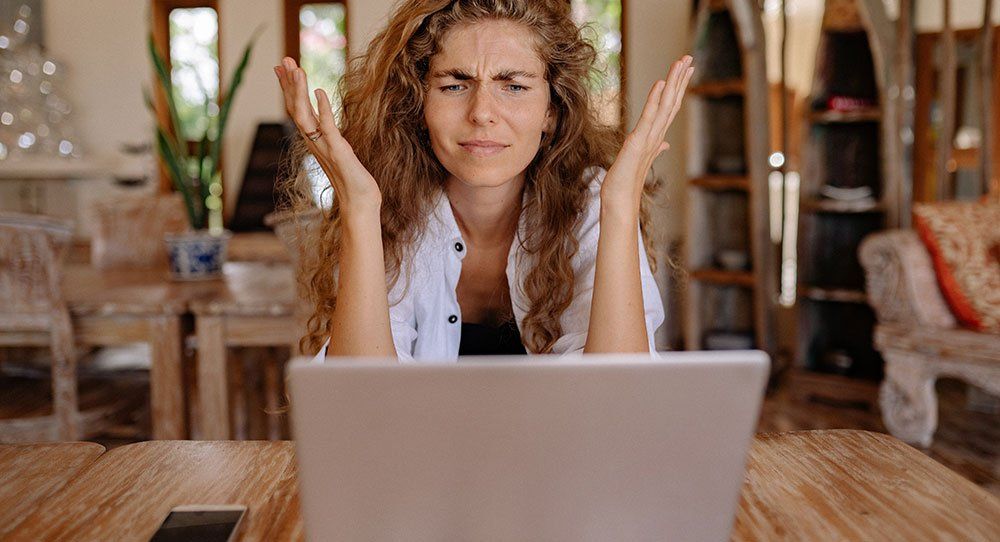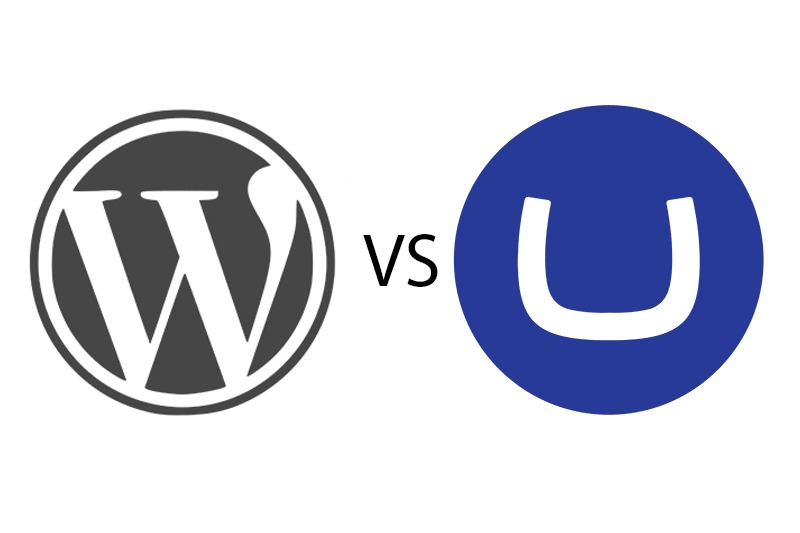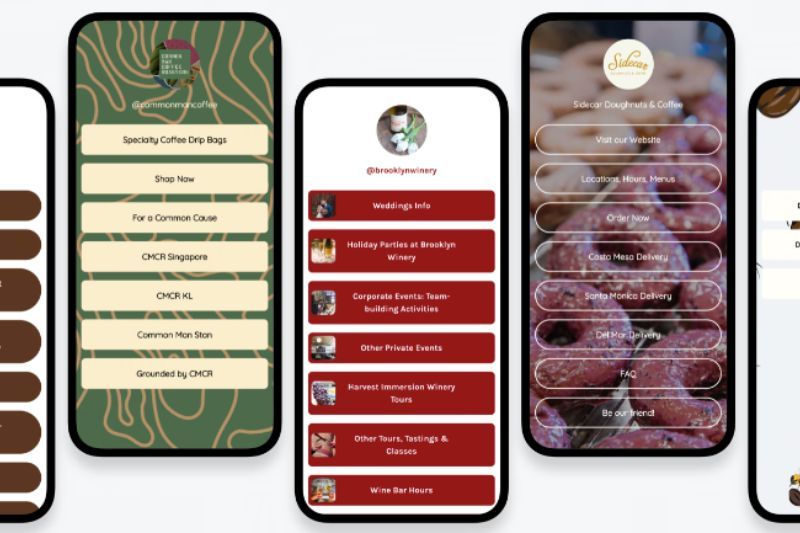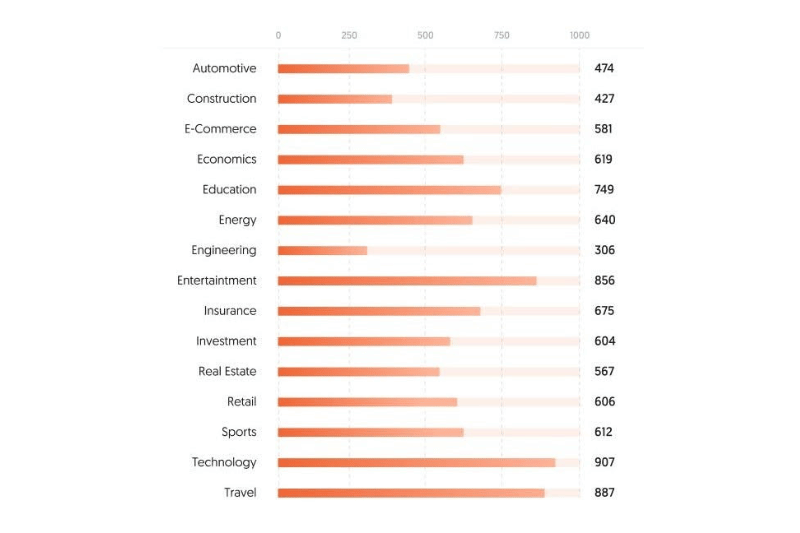Heuristic Evaluation can unclog an App or Website
Great user experience and design is vital to ensuring that your digital environments run smoothly.
In fact, the all-encompassing concept of User Experience (UX) and Design touches every aspect of your business, from product design and manufacturing to data management methods. That’s because nearly all tasks we undertake in a day can be reduced to negotiating systems of operational steps - systems that require usability and user interfaces; all of which are merged to create specific and various design intentions. Apps, Websites, In-store Kiosks, Automotive Heads Up Display (HUD), Smart TVs and Consumer Electronics are all expected to meet usability standards.
How users navigate, interact with, and, ultimately, feel while using or visiting your digital environments is integral to company performance. Will the digital environment change the user’s daily habits, will users answer a call to action, choose to read more, successfully change volume levels at night, submit forms without error, complete purchases, or even share content? As with any system in life, be it playing a board game, changing radio stations in a car, or removing water from a kitchen sink, effective and streamlined UX & Design from the ground-up is key to success when it comes to all that is digital, including your website.
What if your existing website has sprung a leak?
Say you’re receiving customer feedback - user complaints about your site not working properly, that it’s confusing, frustrating, or the illusive “counter-intuitive”. Users might be inundated with poorly organized information and the cognitive load can leave them overwhelmed.
In UX-talk, these grievances (and other issues the user may not even be aware of) fall under the catch-all term “friction”. Friction happens, and the subsequent dissatisfaction often results in users bailing on the process. Worse, for every complaint you receive there are likely other users whose boredom outpaces their irritation and who will abandon ship without taking the time to provide the critical feedback you need to locate and address the leak or blockage in your pipes.
This is where a Heuristic Evaluation comes into play.
Heuristic evaluations can vary greatly in scope, and there’s no singular silver bullet when it comes to fixing usability issues. However, in a digital environment, Jakob Nielsen's 10 general principles for interaction design continue to command and influence UX design in all digital environments for the better. The “Heuristics” are widely used by designers worldwide to gauge and evaluate the usability of online destinations and solutions.
A Heuristic evaluation is an exhaustive process by which a skilled UX professional goes through your digital solution with a fine-toothed comb and systematically roots out every snag or inconsistency that is jamming up the works. In doing so, they will consider ten “Heuristic” usability principles to steer the procedure. These principles that are integrated in UI and UX design are convoluted and complex, though they may seem straightforward, and can overlap with each other in a plethora of ways. Though a UX design expert knows it’s all in the details, it’s worth learning the broad strokes when planning your digital strategy, experiences and the best ways to diagnose problems. A good way of familiarizing yourself with these concepts is by considering them while actively engaging with any digital solution from the perspective of a user.
The Big 10 Usability Principles
1. Visibility of system status
Most UX issues can be traced back to this principle, which is essentially keeping the user informed of what’s happening. What steps of a process have been completed, how many remain? Is the process really complete? How would they know? Is there a need to enforce or reinforce active or inactive elements? Where can shoppers attain their receipts? Are push notifications part of the solution? Are notifications read, unread or new information? The failure to understand the interaction states of your solution could annoy users and cause less desirable outcomes like ditching a shopping cart and losing a sale; simply due to a lack of transparency of delivery dates. Even large platforms that display data can lead to unfavorable outcomes when the reported data lags and said delay is not indicated or acknowledged. This leaves the actual status of the process unknown, while the user-given status is assumed to be current - though it might be 10 minutes old.
2. Connection between system and the real world
Designing intuitive tools for a digital environment means anticipating the user’s “mental model” of how they engage with their tangible surroundings - what habits are embedded in their memory and muscle memory? This can be as simple as traffic light concepts or on-off concepts which are derived from electrical states, or something as sophisticated as swipes, drags and pinch gesturing functions in a mobile app. Ignoring the principle creates a counter-intuitive way of interacting with your digital environment and unexpected outcomes for your user, which may lead to frustration and loss of interest.
3. User control and freedom
It is important that a user feels free to navigate easily while using your solution or product. This means that the user should not be led down a path from which there is no way to escape, cancel, or return to an earlier page without losing information. It can also mean providing tools that suit the needs of various users, such as keyboard shortcuts for more advanced users.
4. Consistency and standards
Your digital environment should have a consistent set of patterns. Interaction patterns and visual design patterns (aka. Design System) ensure that the user knows what to expect and, more importantly, knows how to behave within the provided product or solution. The interaction method and presentation layouts should be part of a design system that is comfortable to use and easy to understand at every point. This is most apparent in social platforms where interaction patterns like a double tap are pushed forward and re-written to create a new meaning,therefore forming new trends and or shifting the previous meaning. Apps like TikTok, Instagram, Facebook and Snapchat have their own set of interaction and design patterns that work for their business. If you borrow a page from the “social app” business, establishing your own set of “UX patterns” or following existing patterns in a consistent manner is likely to have a positive outcome and create a better understanding of how your digital environment is used.
5. Error prevention
Look for potential errors before they happen! Eliminate dead ends and other forms of friction that could confuse, frustrate, or lead the user astray. This is similar to create safety protocols for a construction zone. Marking areas to inform or reinforce expectations is necessary to prevent accidents from occurring. A digital solution without the consideration of this principle has debilitating outcomes.
6. Recognition rather than recall
Reinforce and confirm what the user has achieved by making states and options visible. Re-inforce what occurred and where users are in the process instead of assuming ‘they’ will remember.
7. Flexibility and efficiency of use
Like principle three, this principle is concerned with how a variety of users interact with your digital product. Ensuring flexibility and efficiency for the user can mean providing a selection of ways for a user to engage, such as shortcuts or customization options for a product or service that are easy to understand and use. In short, the design should consider both inexperienced and experienced users.
8. Aesthetic and minimalist design
Contrary to how it sounds, this isn’t necessarily about keeping your UI style sparse and white, but rather considering the most efficient and streamlined way for your digital environment to function.The goal is to guide your user through your product without any unnecessary embellishments, movement or distractions. Sometimes a dynamic design may contribute to such complications With less competing elements, information can stay relevant and easy to access.
9. Help users recognize, diagnose, and recover from errors
Not all doors are equal. Entrances and emergency exits have a specific purpose, and so do the functions within your digital environment. Understanding the boundaries of a function or digital product should not happen through trial and error. However, if such an error occurs, this principle is meant to enforce its recognition and subsequent recovery. To recover means to provide a solution. This can be achieved with visuals or through language. As an example, providing the option to undo an action allows users to adapt without frustration. A good example of this is providing an “undo” action in case an item was archived by accident. Providing the ability to recover something that was not meant to be archived best showcases this heuristic principle.
10. Help and documentation
It is fair to assume users will simply “get” what was built; but that is never the case. This principle, when applied correctly, involves additional UX and Design attention for areas of concern that could lead to problems in understanding. The principle also helps to inject concrete steps that add clarity and remove doubt. It is important to provide the user with help in situations where they may feel lost or stuck. A common approach to provide any additional explanations is to provide friendly FAQs and support contact options; however, it is most important to present the information in context and at the moment that the user requires it.
Great UX is comprehensive, and the prospect of deconstructing your digital environment, mobile app or website, to overcome existing obstacles can be daunting - but we’re here to help.
In performing a Heuristic Evaluation service, our UX Design professionals will not only diagnose and address current issues that are keeping your digital investment from performing correctly, but will be there to guide and support you through the process. You’ll feel confident in recognizing potential “clogs” and in a better position to remove friction, making for a better and user friendly solution that will benefit current and future business.
Do you have any questions on the above, or would you like to share your experience? Just email ideas@mawazo.ca or call +1 (833) 503-0807.
At Mawazo Marketing we work with owners of B2B companies who want to accelerate their business. We help them with a concrete digital growth plan, a website that saves operational cost, and a digital marketing system that generates leads. For qualifying clients we offer a 5x ROI guarantee: if we don't reach the objective, then we pay back the difference. Book a Free Strategy Session to find out more.