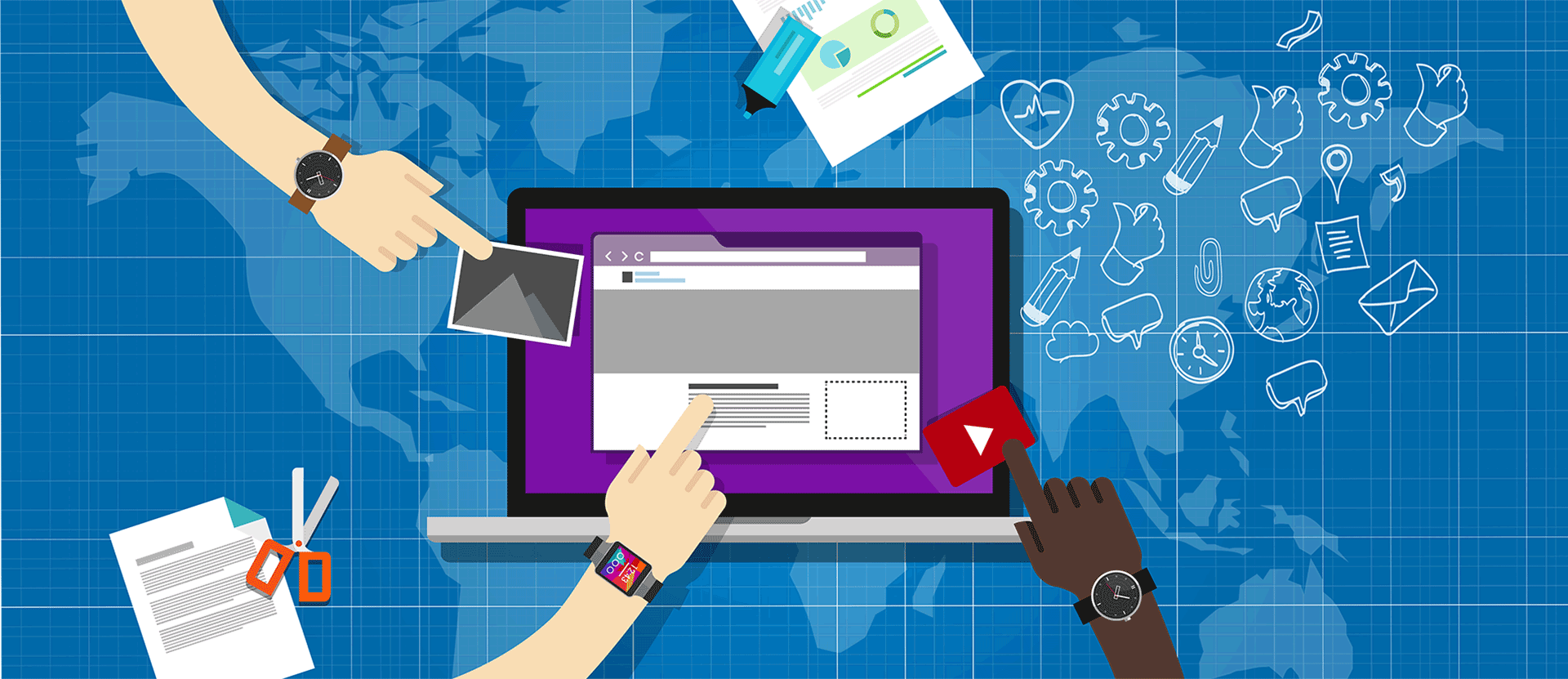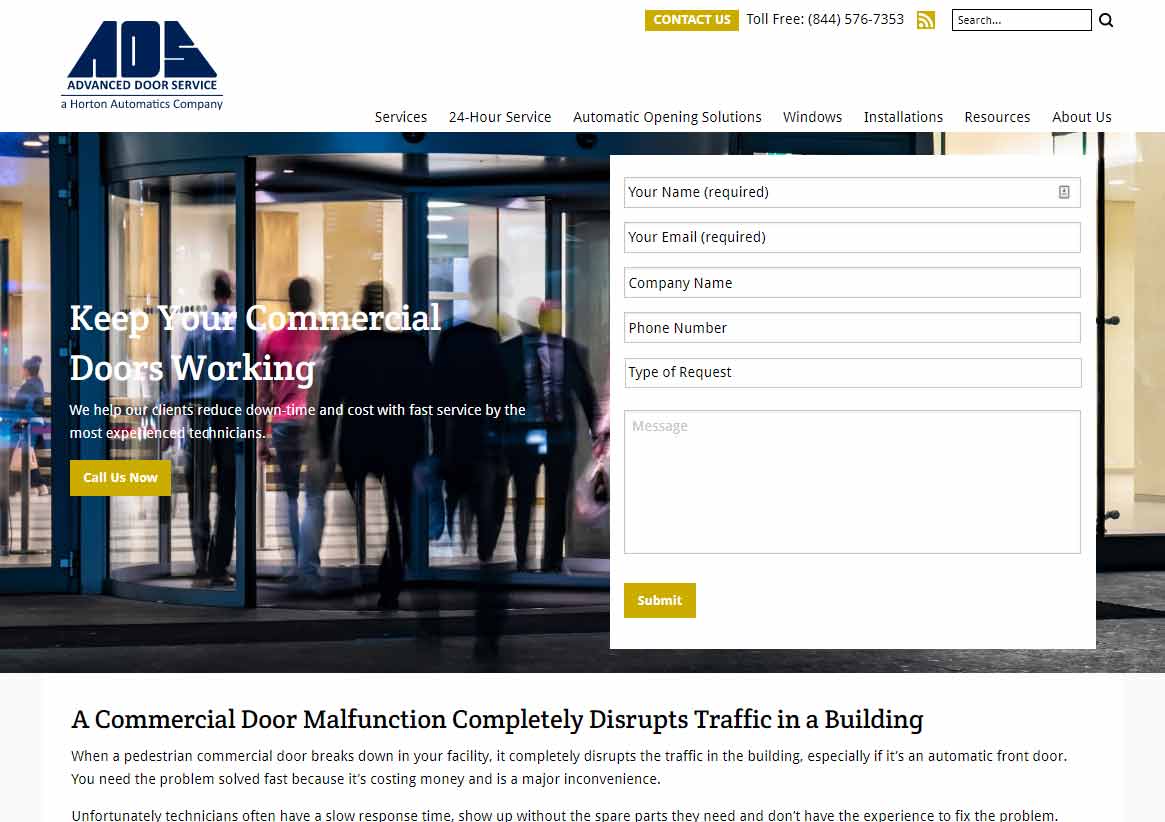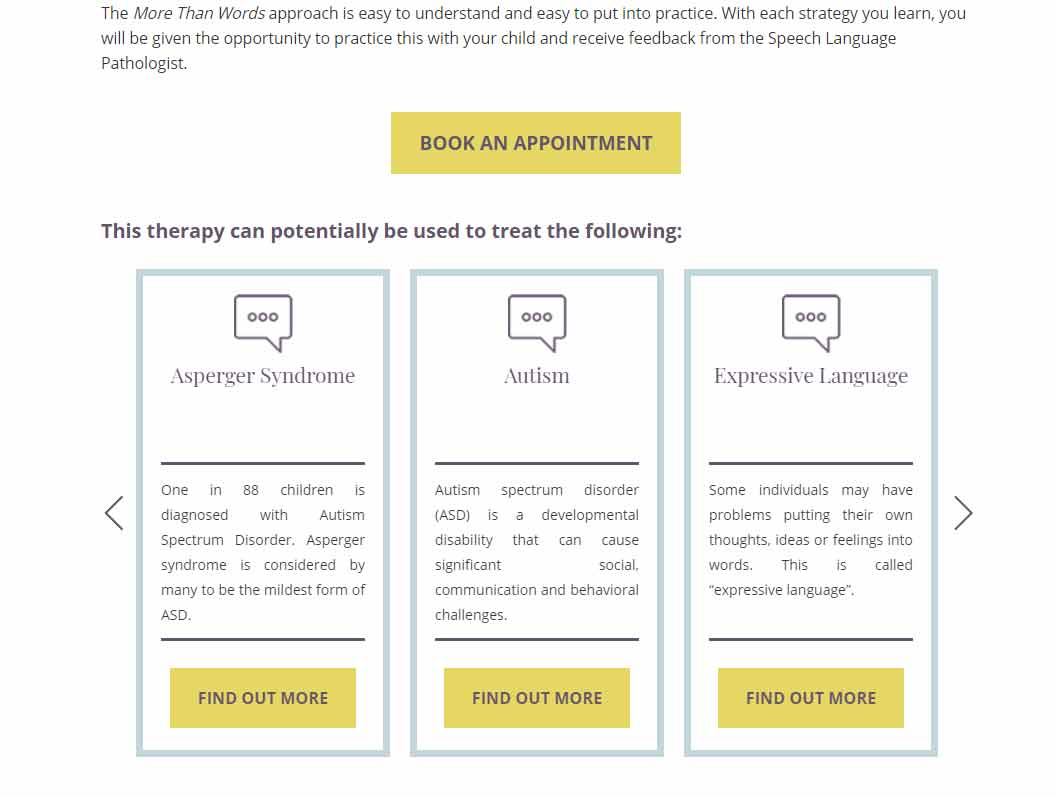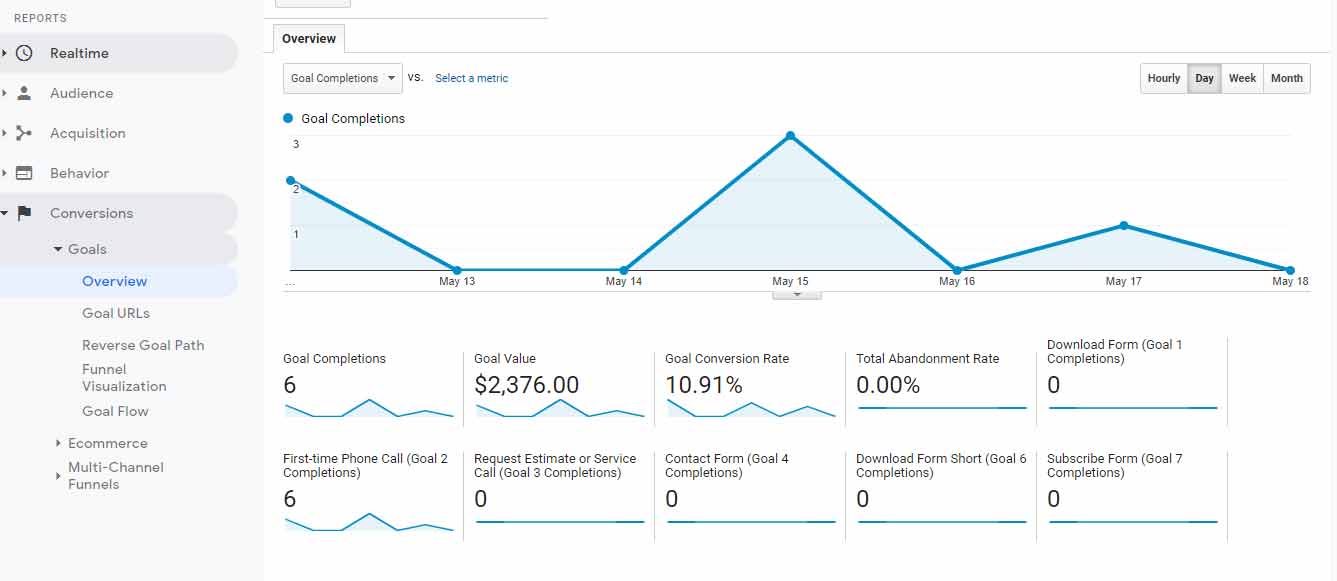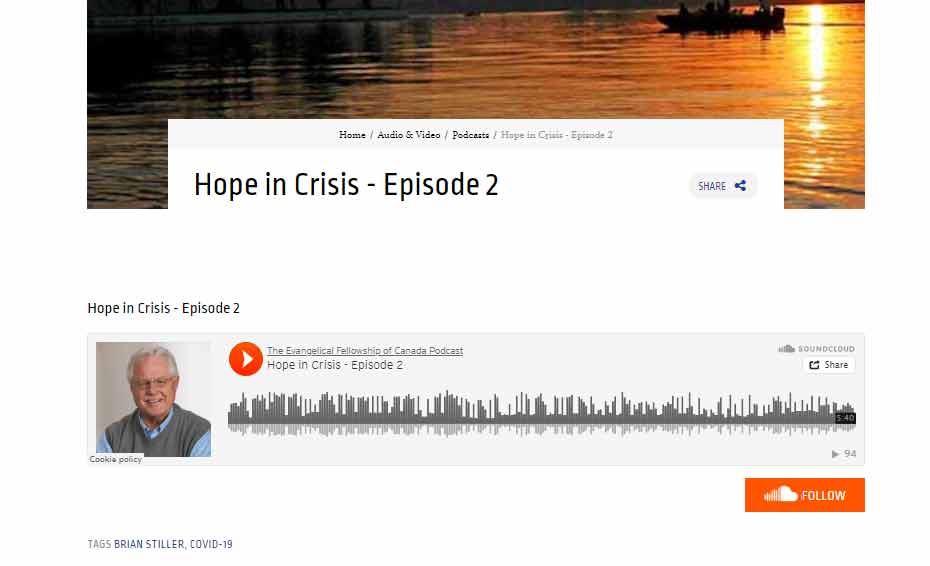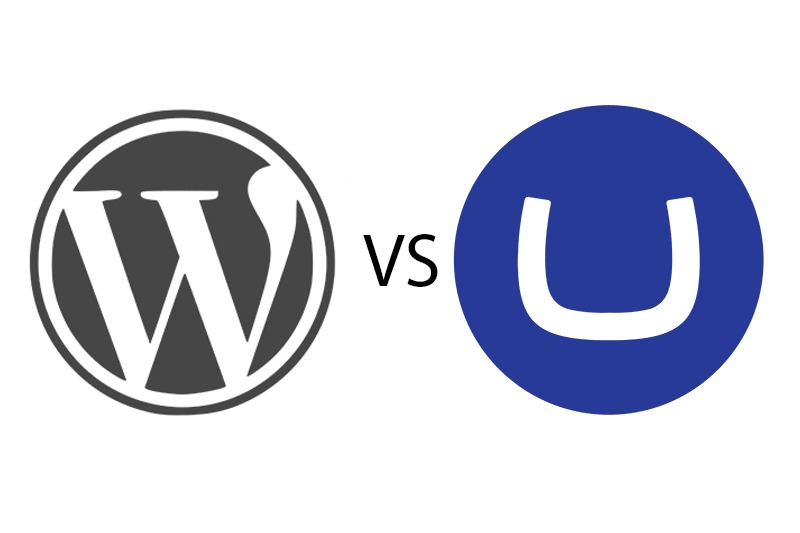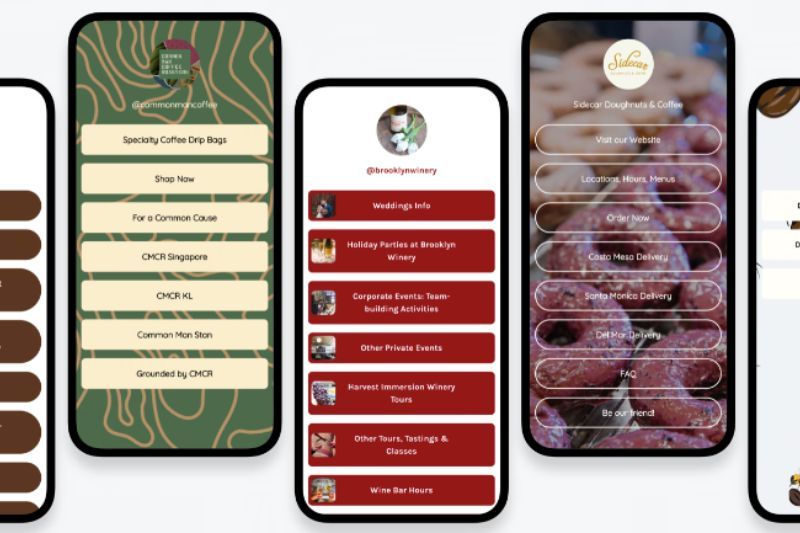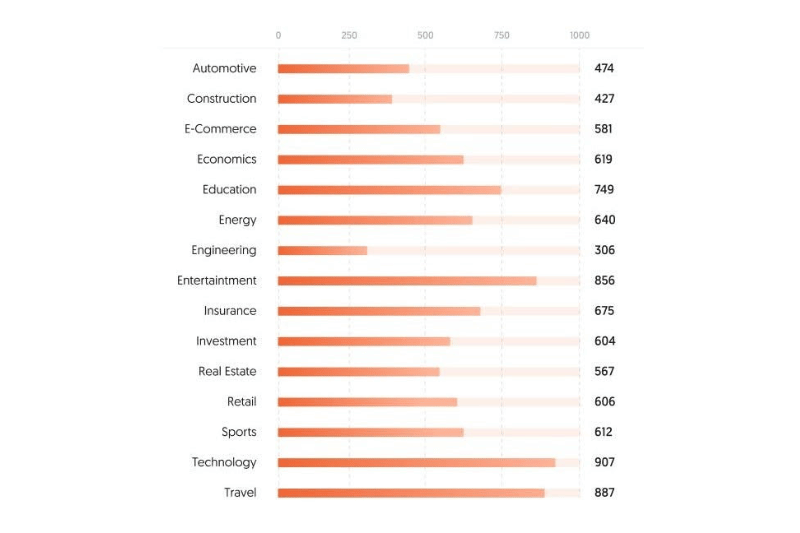A critical decision when starting to think about a new website is the platform on which it is developed. This can be an overwhelming task, as platforms vary greatly in their capabilities, in the availability of developers for each platform, and the cost. And of course, every web developer or digital agency has a different recommendation.
The perfect Content Management System (CMS), or platform, is unique to your business requirements, your goals, and your budget.
What is a CMS?
“Content Management System” refers to the technical platform used to develop a website, which also provides a backoffice to manage the content, users, links, etc. Features of the CMS depend on the platform.
Why do you need a CMS?
A website is the primary online identity of a business. It needs to include fresh content, updated on a regular basis. This gives your website visitors confidence that the website is indeed yours, it makes your website relevant for Google search results, and it ultimately ensures your website is findable by your prospective customers. More on this can be found in the following articles:
With Content Management Systems (CMS’s), it is possible for you to manage your own content, rather than needing to get updates done by a developer. This saves on cost and time, and also usually gets your updates online faster.
How to evaluate a CMS?
There are too many Content Management Systems to mention, all of which have their own unique combination of features. Evaluating a CMS starts with understanding the requirements for your websites.
Business Requirement
What do you want your website to do for your business?
Identify the goals, which could include generating leads via contact forms and request for quote forms. It could also be softer goals such as downloading documents or ebooks, or signing up for a mailing list.
Content Structure
Many businesses have more content then they expect, and much of this content complements each other. Take for an example our client
S.L. Hunter Speechworks, a team of speech pathologists. Their list of therapies can help a wide range of symptoms, some of which we would never have guessed. This means that there is a
target audience
for S.L. Hunter Speechworks that know they need help, but don’t know that they need a speech pathologist. There is also a target that knows exactly what they need, and they know the names of therapies and conditions. In order to attract each of these targets, the content needs to be created and organized so that therapies are explained, and conditions are also described in non-medical terms. To keep the website visitor engaged on the website, links to related content should be included on each page.
For S.L. Hunter Speechworks, that means that there is a list of therapies that link to related conditions, and a list of conditions that link to related therapies. We included related FAQs and Blog Articles on each page, to completely immerse the website visitor in the content.
This cross-links between content is also well-liked by Google in scoring websites for search results ranking.
Requirements For Analytics
Site traffic is simple to establish with Google Analytics integration. However, it is important to understand what other related data you would like to capture. This could include measuring visitors to the website from online or offline advertising, email marketing, social media efforts, etc.
Integrations of Other Solutions
It is paramount to centralize the data about your customers as much as possible. Therefore, if your business uses platforms for Customer Relationship Management (CRM), Enterprise Resource Planning (ERP), Media Platform and/or Email Marketing Platform, you need a CMS that will manage those integrations seamlessly.
Content Editors
Businesses vary in the number of content contributors and the roles of each of them. You might have a simple website and there is a single content editor, or it could be a similar situation to our client, The Evangelical Fellowship of Canada, where there are several content editors that can access their CMS from across Canada, with varying permissions to what they can edit. Some CMS’s handle this functionality better than others.
Requirements for Scalability
In some instances, businesses are developing a website that can grow with their company. This means a website and CMS that can manage a lot of content, a lot of traffic, a lot of content editors, enhancements of features, etc.
Some website platforms do not enable this type of scalability well, and require a full redevelopment.
Budget
The best case scenario is always to define the optimal website and build it. We all know this is not always possible. Budget can vary dramatically for different CMS platforms, for possible license fees, developer rates, time for development, hosting requirements, and more.
Timeline
Many CMS’s provide design templates as a starting point for the development of your website which can reduce development time substantially. Factors that most impact timelines are design (template or custom), feature requirements (widgets or custom development), content creation.
Simple Tips to Choose Your CMS
To simplify your decision, we will define
3 tiers
of Content Management Systems, which are the 3 that Mawazo Marketing uses for levels of website requirements:
Simple Websites
We use
Duda
as a platform to develop simple websites for small businesses that offer a few pages of content that do not change very often. The site could include a simple ecommerce storefront and interactive forms, all with basic functionality. These sites look professional, offer modern interactive pages, and provide easy content editing for the business.
Moderate Websites
Though
Wordpress
is often promoted as a CMS for any website – we do not agree. Wordpress is perfect for websites that may have several pages of content, but not “data”. This CMS was first developed as a blogging platform and therefore handles “pages” very well. Wordpress is also good for websites that do not have a lot of interactive features that require additional software (“plugins”), as this may affect the performance of the website, such as ongoing compatibility of softwares, security, and page speeds.
Robust Websites
Kentico CMS
is an enterprise platform that provides functionality for simple data management, cross linking of content, multiple languages, etc. This CMS enables custom feature development which is built on out-of-the-box functionality, and is easily scalable for a growing business.
Choose a strategic development partner that will analyze all factors that address the requirements above, so that you are not getting a platform that is most convenient for developers but rather the CMS that is best for your business goals.